How do I enable/disable privacy protection for whois of my domain?
- In order to Enable/Disable Privacy Protection feature of your domain name registered with Flit Webs, you need to login to your Flit Webs account. Go to http://www.flitwebs.com/ and click on My Account.
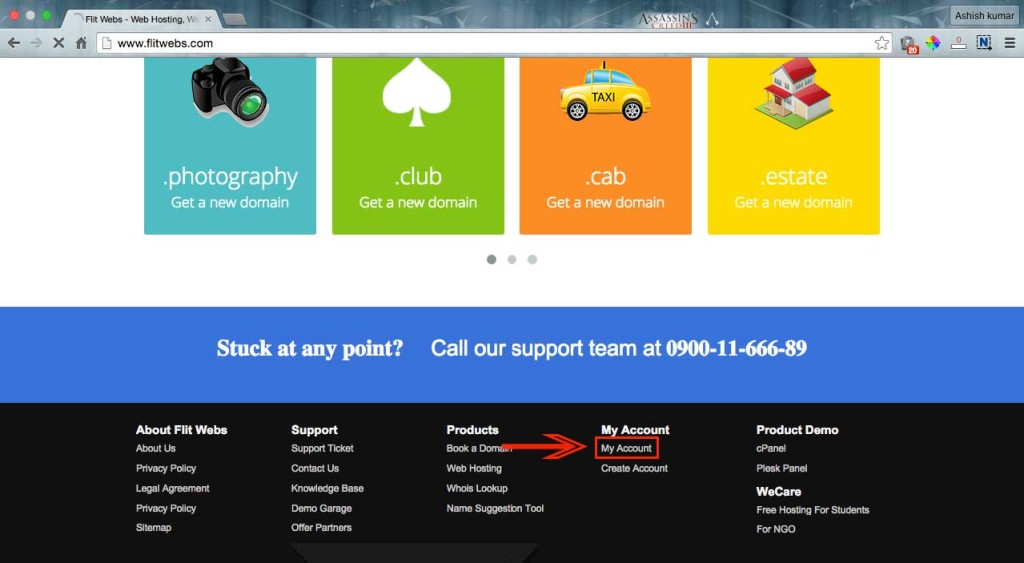
- Enter your Registered Email Address (Username) and Password with Flit Webs and click on the Login.
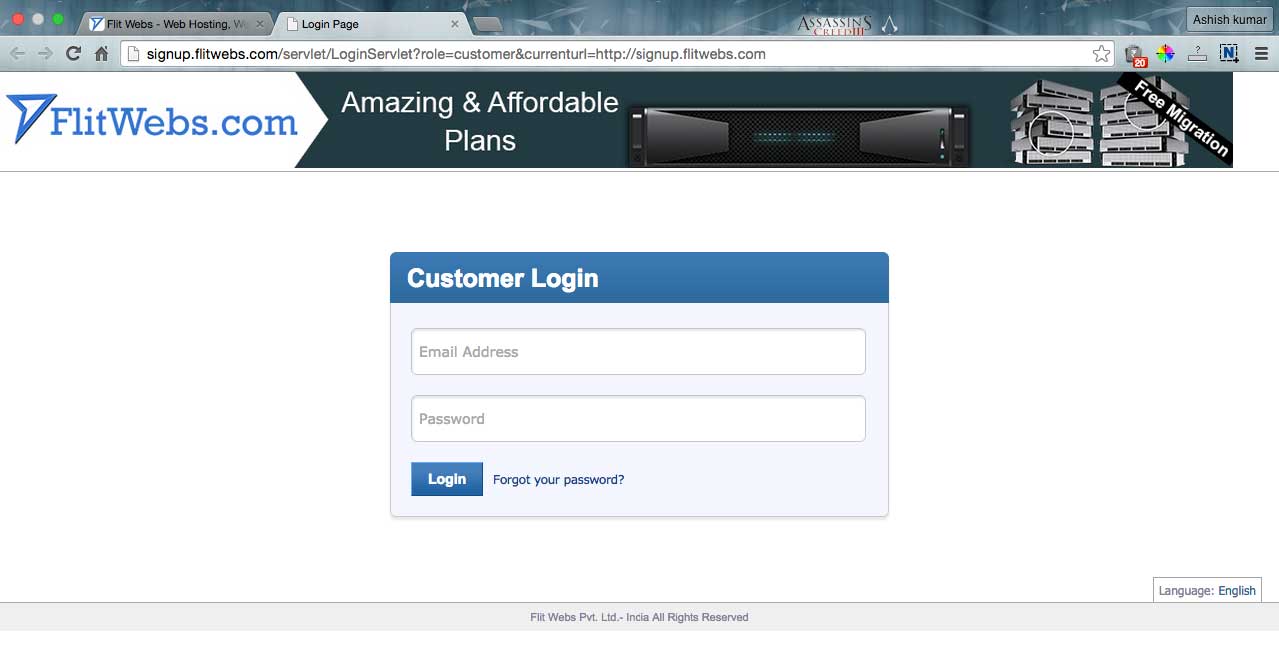
- In the List of Orders page, click on your domain name for which you want to Enable/Disable Privacy Protection.
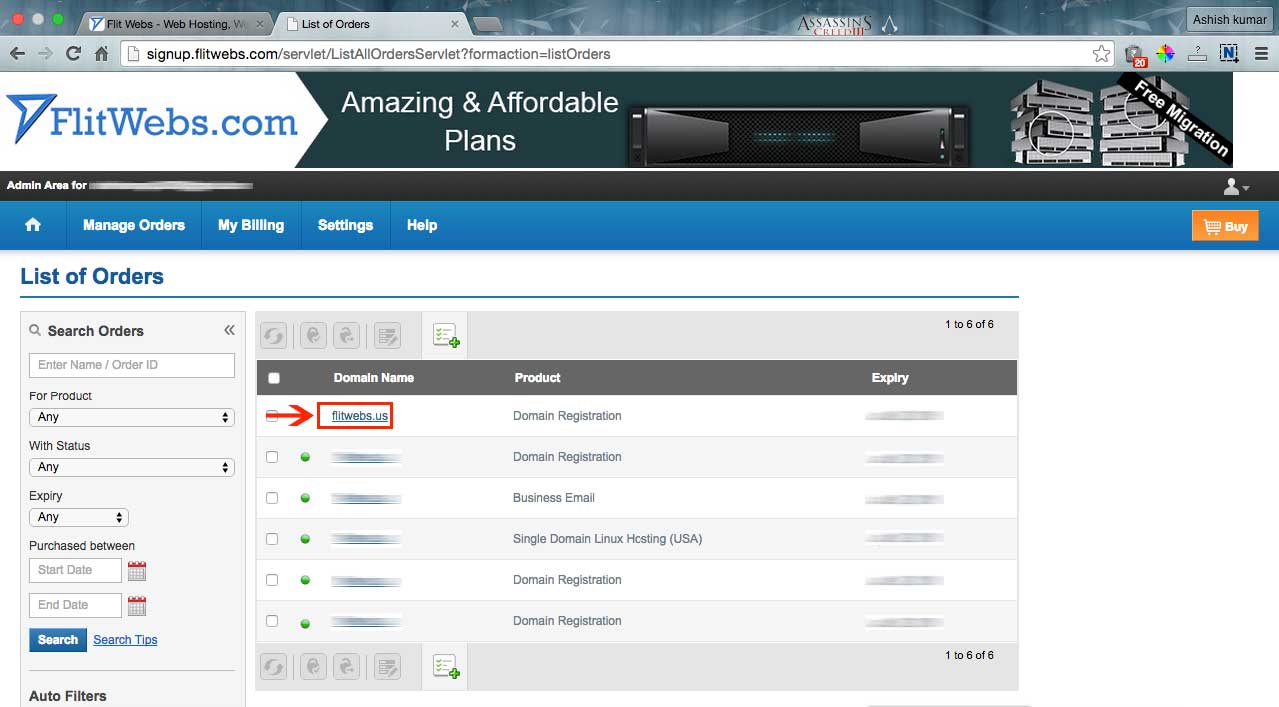
- In the Domain Registration section, Click on Privacy Protection.
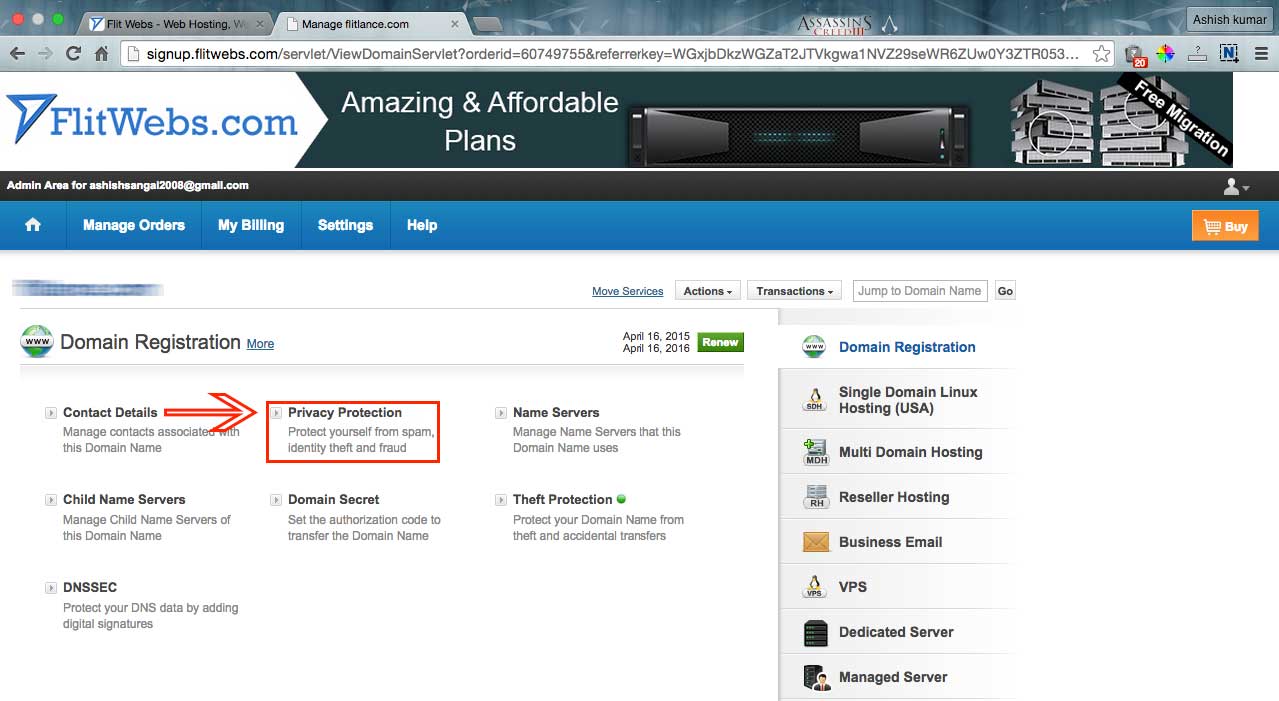
- Select Enable / Disable Privacy Protection as per your preference and click on Update Privacy Protection Status.
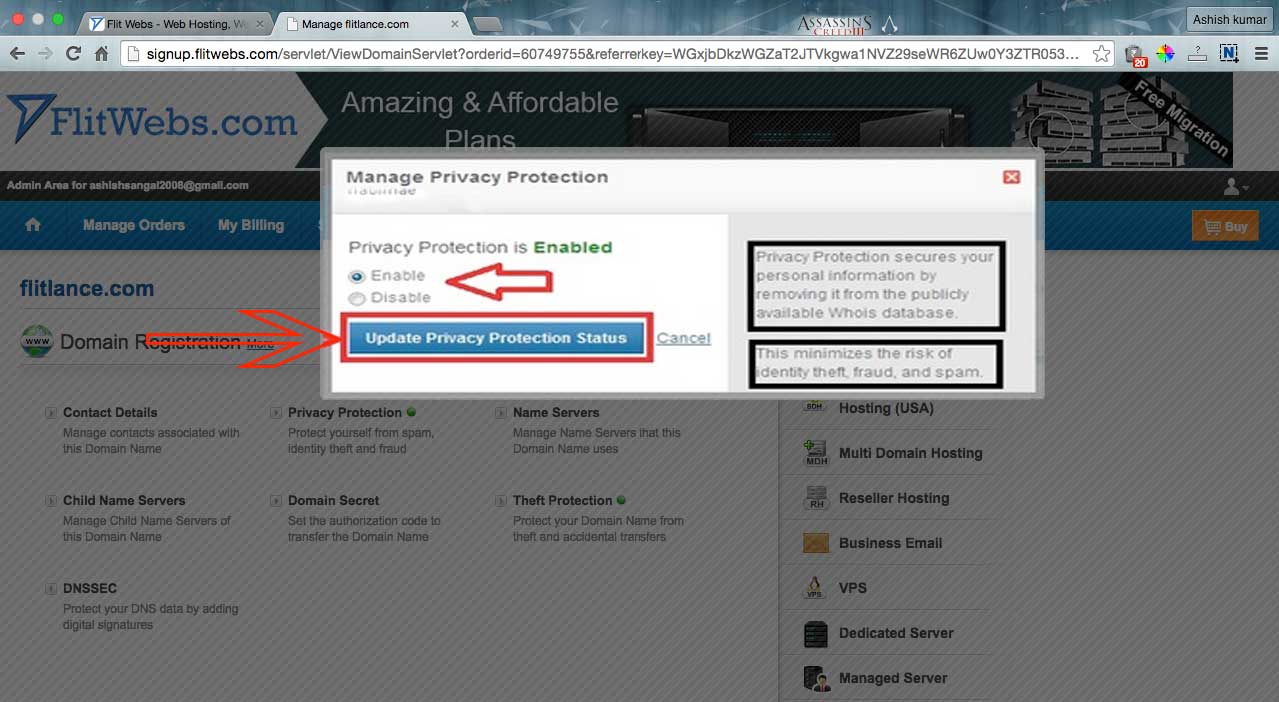
- Please allow 1-2 hours for the Personal Information to be Protected/Visible across all the Whois Lookup Database.
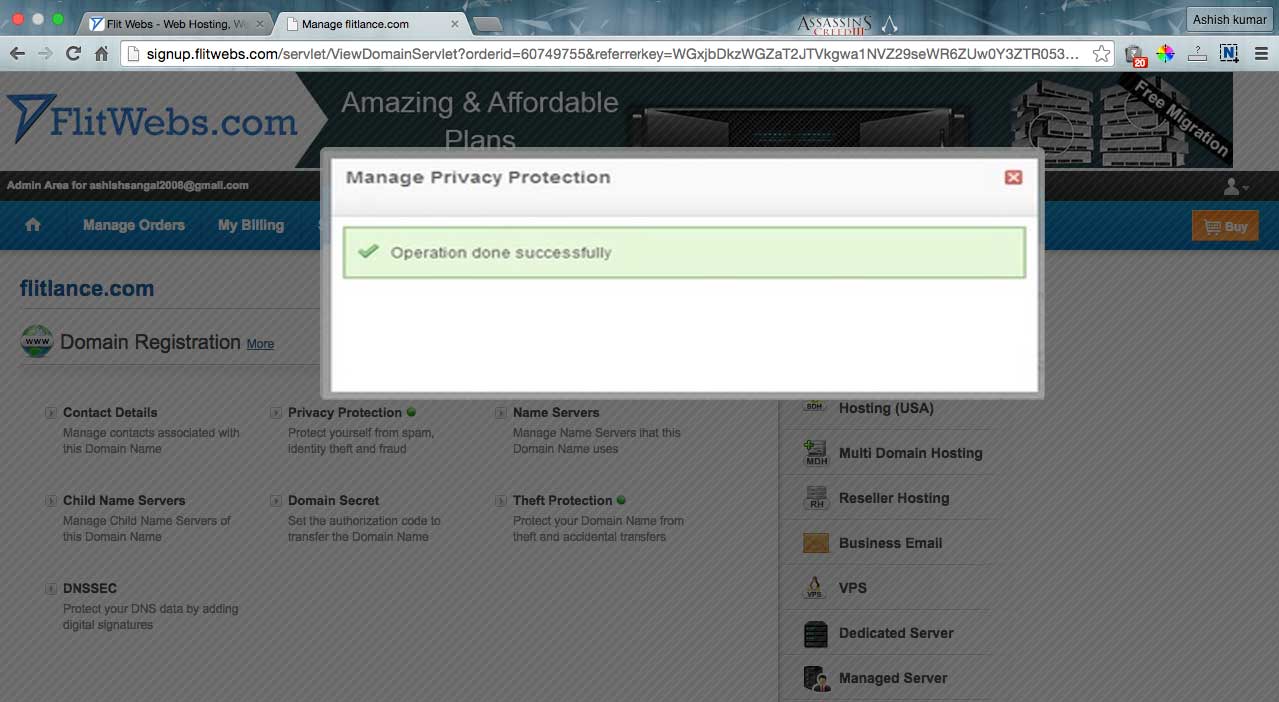
Order Now , Totally Free:- www.flitwebs.com
If you want to implement privacy protection for your domain, create a ticket we will do the same
