Hi,
Did you know, your private contact details are exposed across the internet? Your domain has the Privacy Protect option turned off. This means that anyone who performs a WHOIS Lookup will be able to see all your details.
What! Why?
ICANN, the governing internet body stipulates that WHOIS details for every domain registered will be shared publicly by default. So unless you’ve explicitly protected your details using Privacy Protect, you’re at threat from Spammers, Domain Hackers and Scammers.
How’s Privacy Protect going to help me?
Privacy Protect automatically ensures that all the details you feed in at the time of domain registration are kept private. So no stress from these pesky scammers and hackers.
How do I get Privacy Protect?
We believe in keeping your private information, private.
How do I enable/disable privacy protection for whois of my domain?
- In order to Enable/Disable Privacy Protection feature of your domain name registered with Flit Webs, you need to login to your Flit Webs account. Go to http://www.flitwebs.com/ and click on My Account.
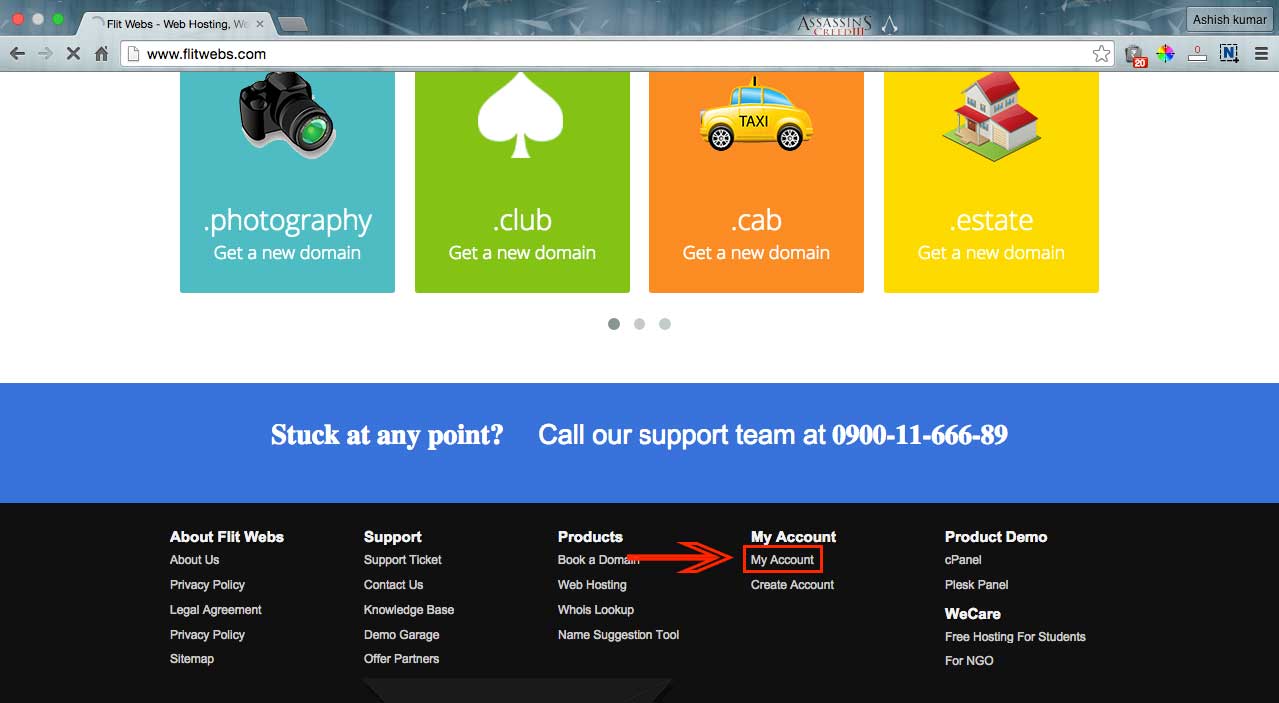
- Enter your Registered Email Address (Username) and Password with Flit Webs and click on the Login.
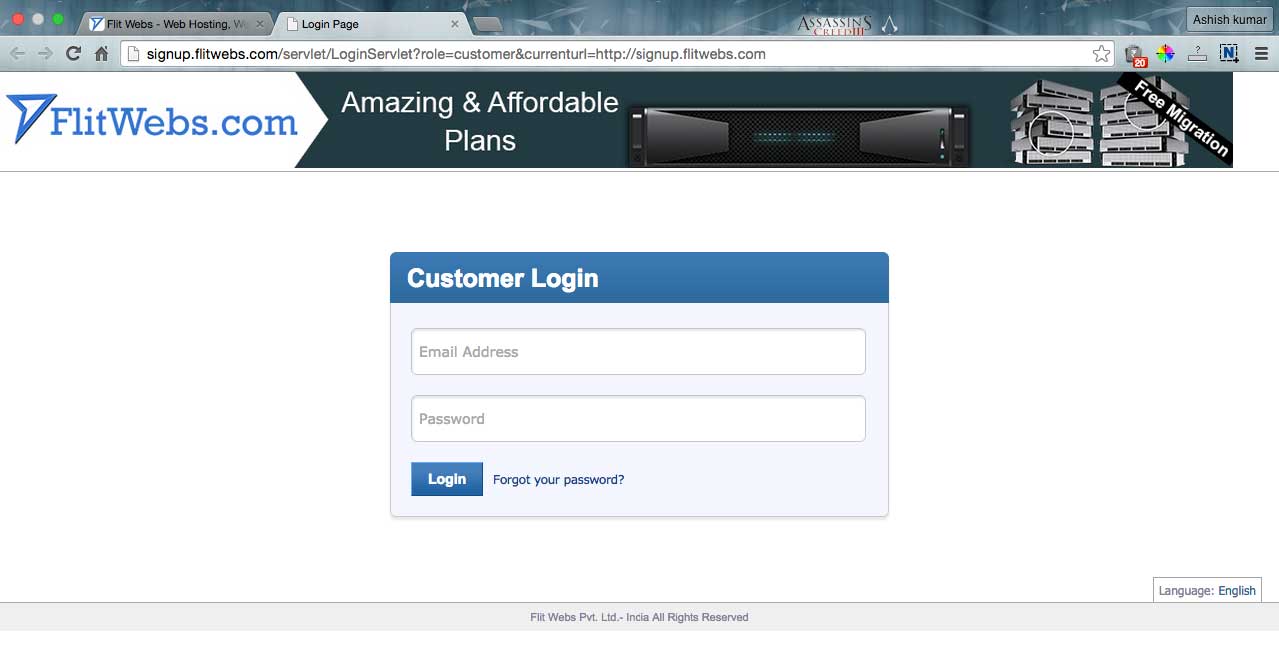
- In the List of Orders page, click on your domain name for which you want to Enable/Disable Privacy Protection.
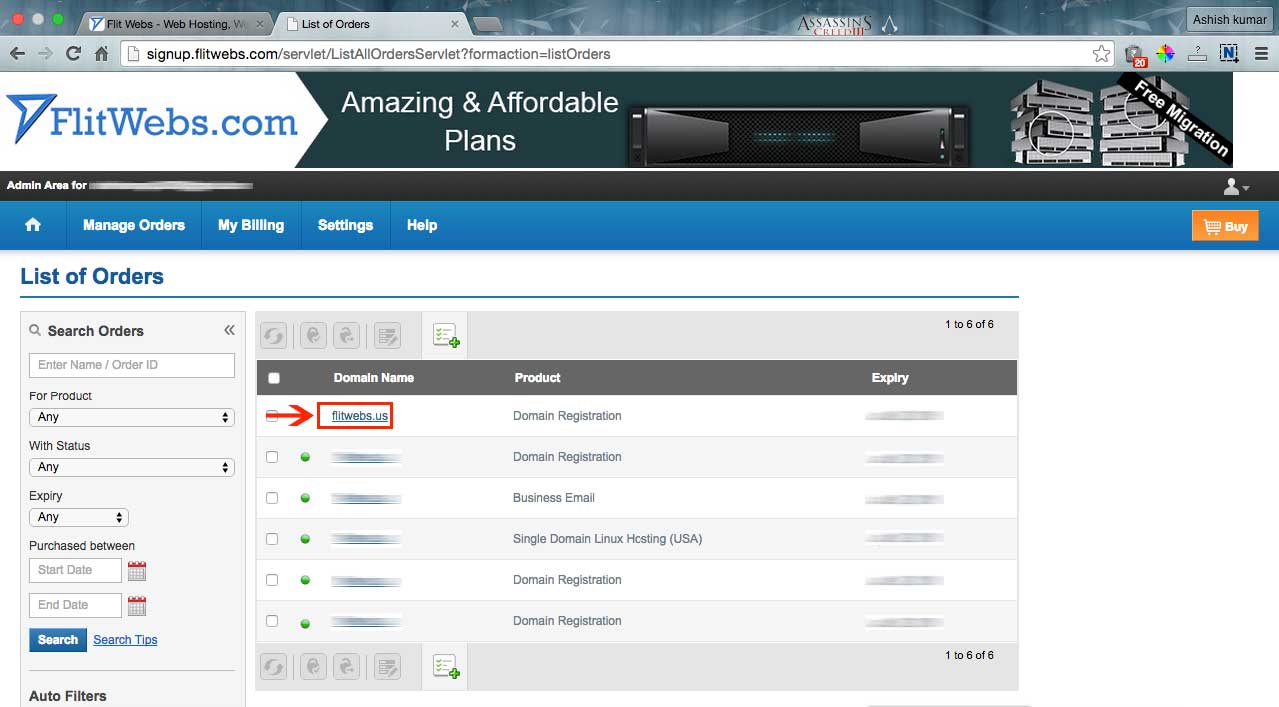
- In the Domain Registration section, Click on Privacy Protection.
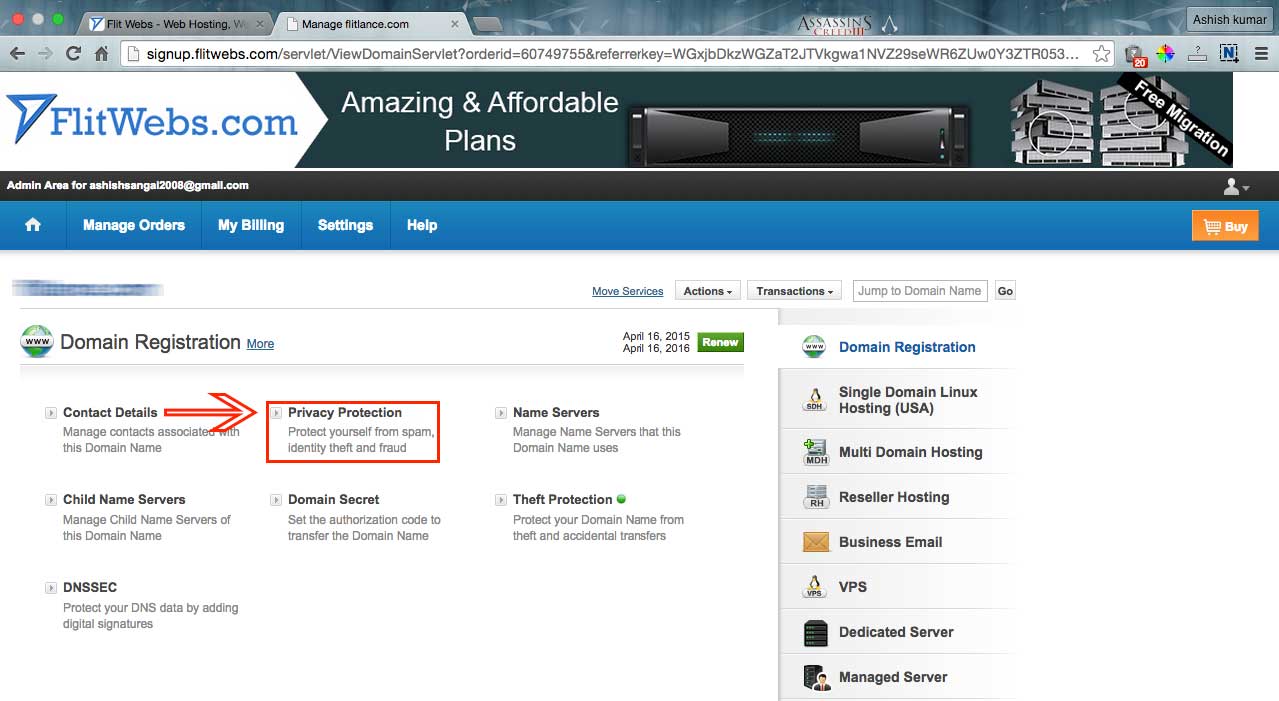
- Select Enable / Disable Privacy Protection as per your preference and click on Update Privacy Protection Status.
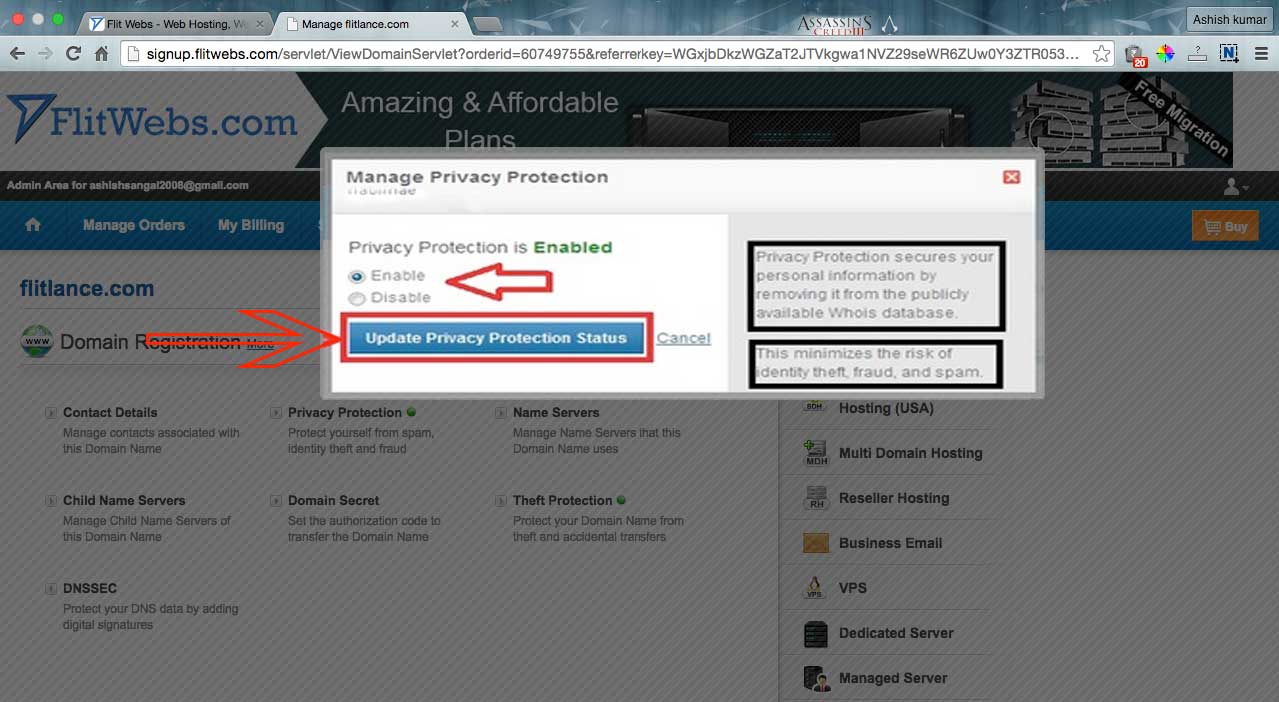
- Once you have Payed for the Privacy Protection, please allow 1-2 hours for the Personal Information to be Protected/Visible across all the Whois Lookup Database.
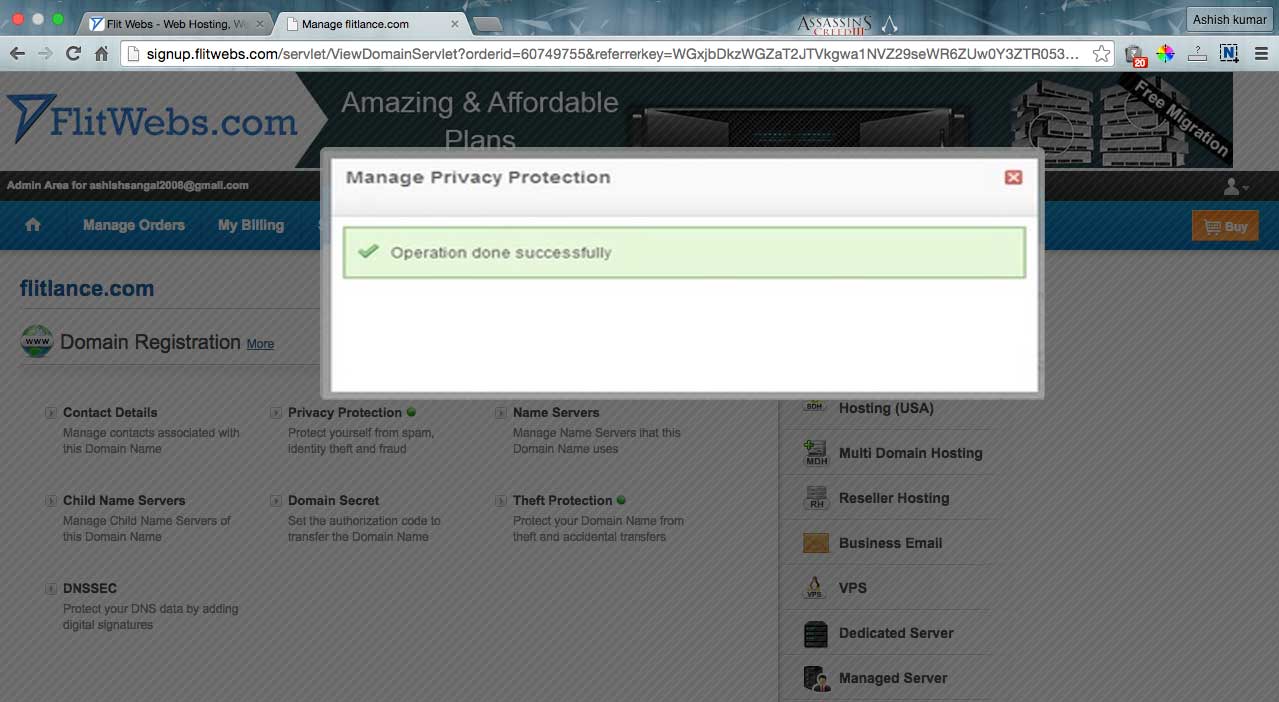
Order Now:- www.flitwebs.com
